Training
Training at Imagine
Imagine brings you comprehensive training sessions that help tune your working knowledge of your Mac. Training at Imagine is by professionals, who also provide personalised training and can be scheduled according to your convenience.

macOS
With macOS High Sierra, we set out to elevate the experience of using a Mac. To do that, we looked at the entire system and refined it app by app. Feature by feature. Pixel by pixel. And we built great new capabilities into the interface that put need-to-know information at your fingertips. The result is that your Mac has a fresh new look, with all the power and simplicity you know and love.

iLife
iLife, Apple’s suite of digital lifestyle applications includes Photo, iMovie and GarageBand. It provides Mac users with easy, innovative ways to create, enjoy and share their photos, movies and music. iLife comes free with every new Mac.

iWork
iWork is a suite of productivity tools that include Pages, Numbers and Keynote. These applications help you create sophisticated-looking documents, spreadsheets and presentations with their included templates, or you can create your own look. In addition, iWork allows you to easily exchange documents with anyone, whether they use Microsoft Office, iWork or PDF files.
Basics
macOS is the world’s most advanced operating system that comes equipped with thousands of features that help you smartly manage your files, folders, pictures, movies and music. Mac comes with perfect integration of hardware and software so you don’t have to spend time in troubleshooting. No hunting for drivers or updates. Its’ intuitive interface makes you a Smart Computer User.
₹2,500*
Topics • Start at the Dock • Navigate with gestures • Keyboard shortcuts • Finder • Mail • Messages • Quick Time Player • Finder • Safari • Window controls • Notifications • Siri • App Installation • Basics of iCloud • Photos • Basics of system preference
Advanced
This module takes you through system settings and preferences; configuring printers, faxes and other hardware; connecting to bluetooth devices, network settings, universal access tools, sharing permissions, managing user accounts, installing Windows, taking backup and sharing data over LAN.
₹3,000*
Topics • System Preferences • Photo Library • Mail, Smart MailBox & Rules • Security Features • Creating & Managing User Accounts • Parental Controls • Screen Sharing • Smart Folders • Configuring other devices • Wi-Fi Diagnostics, AirPlay & AirDrop • Time Machine • Bootcamp (Windows on Mac) • Handoff & Continuity • iCloud • Basic troubleshooting procedures • Files & Document management
Photo
Quickly organize and manage your photos using events, faces, places and albums, make cards, books, calendars, export slideshows, edit pictures and upload photos to facebook, flicker or MobileMe.
Topics • Import • Photos • Events • Faces • Places • Albums • Create and Export Slideshows • Edit Photos • Create Cards, Books and Calendars • E-mail Photos • Facebook uploading and notifications
iMovie
Make hollywood style movies and trailers, add beautiful templates, animations and effects to the footage. Add text on the clips, photos, audios, animated maps to give an entirely different look to your movies and then easily share them.
Topics • Import movies • Trim movies • Create Trailers • Add Hollywood style effects • Add transitions and text • Add photos and music • Edit audios • Animated maps • Stabilize videos • Record voice • Export movies • Share options
Garageband
With GarageBand, you can create your own virtual band and play along with it. Use prerecorded loops to see what you can build with them. You can record, edit, effect, and mix a multitrack song, or make a podcast just the way you want it – and then share it with your friends.
Topics • Learn to Play • Lessons Store • Magic Garageband • Create Songs • Musical Typing • Edit Songs • Create Ringtones • Loop Browser • Create Podcasts • Share options
Pages
With Pages, you can create newsletters, resumes, brochures, restaurant menus, and reports. Use various effects in photos like shadows, reflections, opacity and many others which make your document look like it was made by a pro.
Topics • Built-in • Templates • Style Drawer • View Options • Spotlight Search • Full Screen mode • Media Browser • Instant Alpha • Add shadows, reflection • Adjust Opacity of objects • Inspector • Hyperlinks • Mail Merge • Outline Mode • Save and Share
Keynote
With its powerful tools and dazzling effects, Keynote makes it easy to create stunning and memorable presentations. You can even use Apple Pencil on your iPad to create diagrams or illustrations that bring your slides to life. And with real‑time collaboration, your team can work together, whether they’re on Mac, iPad or iPhone, or using a PC.
Topics • Built-in • Templates • View Options • Media Browser • Guidelines • Inspector • Masking • Instant Alpha • Add Transitions • Lock and Unlock objects • Group Objects • Links to other Slides • Record Slideshows • Customize Presenter Display • Save and Share
Numbers
Numbers calculates your data and displays it in 3D charts and graphs. It’s also flexible enough to resize or move your layouts around. It comes with several Apple-designed templates that already have the calculations plugged into them, so all you have to do is enter your own data. You can also create a new spreadsheet of your own and give it a professional look.
Topics • Built-in • Templates • Create Templates • Freeze Rows and Columns • Function Browser • Cell Referencing • Filter Data • Sort Data • Categorize Data • Formula List • Conditional Format Tool • Pop Up Menus • Add Checkboxes and Sliders • 3D and Linked Charts • Print Sheets • Save and Share
*Price Exclusive of Taxes
Register Now
Select your preferred module, venue & dates and we’ll get in touch with you shortly.